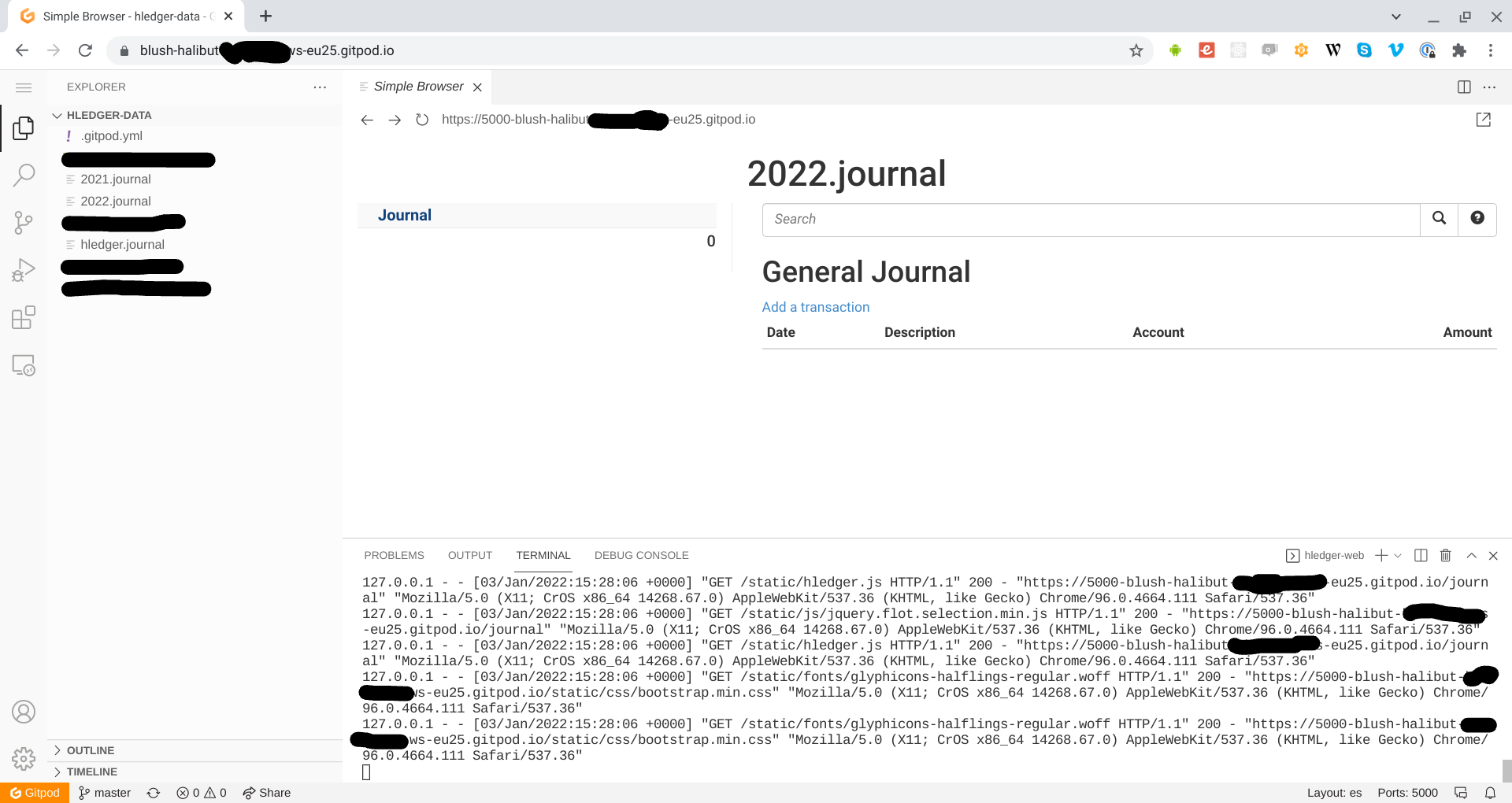on
Gitpod and hledger
TL;DR
Add the following to .gitpod.yml
tasks:
- before: brew install hledger
command: |
hledger-web \
--file 2022.journal \
--server \
--base-url=$(gp url 5000)
ports:
- port: 5000
onOpen: open-preview
Background
During the last few years I have been using hledger to categorise and analyse my spending habits for the year. Usually this has been an intense project done at the end of the year consuming a few evenings. This year I intend to try and spread the load, updating as I go.
The Goal
In order to make this as friction free as possible I want to update my hledger data from my chromebook when planted in front of the TV in the evenings. Therefore I decided to spend a little time to make it nice and easy to interact with hledger in the browser on my Chromebook.
Status
Now when I open my hledger repository in Gitpod, thanks to the configuration above, I’m presented with the hledger-web ui in the preview panel of Gitpod ready for me to start entering data.